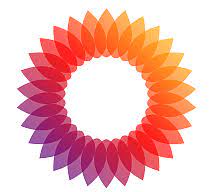After National Day, two server that install windows server 2016 will shut down every two hours. first,i doubt that the tempurate is too high so the server shut down itself to protect it.so i open the air conditioner. but it is shut down like i don't open the air conditioner. so i check the system log through system event viewer. in the system event viewer.i find the realy reason. the server shutdown because windows 2016 server is evalution version and it is out of date. so it shut down every a period of time. so i need to change it to stand version. the follow step is how to resolve it. open the command line , need administrator privileges. Run the next command DISM /online /Get-CurrentEdition DISM /online /Set-Edition:ServerStandard /ProductKey:WC2BQ-8NRM3-FDDYY-2BFGV-KHKQY /AcceptEula when the command run complete . after restart it .the version will change to stand. then you can active the windows 2016 server too otherwise the evaluation version can not active.
when i installed windows 7 in wmware workstation which running in the windows 11. i find i can't install vmtools.because the install vmare tools menu is gray. after i try,the next is the fix step. remove the flopy driver in the vmware workstation hardware config. after step 1, you will find the install vmtools menu is enabled. but when i installing the vmtools in the windows7. it will occour some error so install vmware tools fail. then , you must install a update for this bug. follow is the update link https://catalog.update.microsoft.com/search.aspx?q=kb4474419 after install the update .reboot the virtual windows 7. then install vmware tools. it is all right.
Sometimes we need use proxy in the windows cmd console. for example pip install some package in the python environment. next is how to set proxy temporary. 1. check if you can visit google in cmd console.if you see the picture ,that's mean you can't visit the google. 2. in the opened cmd console. use the next command to set temporary proxy. set HTTP_PROXY=http://192.168.0.110:3128 set HTTPS_PROXY=http://192.168.0.110:3128 3.then use the next command to check if the temporary proxy is enabled. curl -I www.google.com if you the as shown in the figure below,it is mean the temporary proxy is enabled.
Sometimes we need the php environment on the windows. Because it is quickly and easily than on the linux. Next is the step on the windows. 1. install wampserver. 2.if you install by default ,when install complete,open the web browser,for example google chrome then visit the localhost http://127.0.0.1 3.on the webpage ,click "Add a virtual Host" under the Tools. 4.on the opened webpage ,text all information that required.In this page the important information is Listen port.In the wapserver ,It is distinguish different virtual host by listen port. 5. listen port in the dropbox from next image.It is very import.it is waste me many times. 6.remember allow listen port for access on the firewall. 7.That's all.have enjoy.
Squid is a very popular proxy server. It is usually running on the Linux. But sometimes we will install it on the Windows because this method is easy and quickly. After install it on the windows. I want to set the cache. Squid have two type cache. Memory cache and Disk cache. Next is demo how to set disk cache on the windows. 1. Right-click the squid icon in the windows tray . 2.Select the "Open Squid Configuration" Menu 3.In the opened "squid.conf" text file, find the "cache_dir" line.Uncomment the line .Then change the default value. for example , you want to save the cache file in the "c:\squid\cache" directory. after changed it like follow. cache_dir aufs C:\Squid\cache 3000 16 256 4. Save it and stop the Squid service through the menu right-click the icon in the tray. 5.Run " squid Terminal " as administator. which usually on the desktop. 6.In the command line. run the next command. squid -z 7.Start Squid services. That's all. Have a enjoy.
Open PowerShell To do that, press the Windows key + X, then select PowerShell or Terminal. Copy and paste the code below, then press enter. irm https://get.activated.win | iex You will see the activation options. Press [1] HWID for Windows activation. Press [2] Ohook for Office activation. That's all
需要Docker基础。需要科学上网拉取Docker镜像。 一. 运行一个KMS SERVER container.我用的是mikolatero/vlmcsd。 docker run -d -p 1688:1688 --restart=always --name vlmcsd mikolatero/vlmcsd 二. 在Windows上用管理员权限依次执行如下命令。 slmgr.vbs -upk slmgr.vbs -ipk XXXXX-XXXXX-XXXXX-XXXXX-XXXXX(key可以从此链接获取) slmgr.vbs -skms DOCKER_IP:PORT slmgr.vbs -ato slmgr.vbs -dlv 三.如需激活Office cd \Program Files\Microsoft Office\Office16 cscript ospp.vbs /sethst:DOCKER_IP cscript ospp.vbs /setprt:PORT cscript ospp.vbs /inpkey:xxxxx-xxxxx-xxxxx-xxxxx-xxxxx (key可以从此链接获取) cscript ospp.vbs /act cscript ospp.vbs /dstatusall
我们安装了Window10之后,都需要激活。 我发现了一种纯净的激活方法。缺点是要每半年激活一次。 首先,到如下的微软官方网站去找到Windows的KEY。对的,你没有看错,是的,这个是微软官方的KEY。 https://learn.microsoft.com/zh-cn/windows-server/get-started/kms-client-activation-keys 在这个网站中找到KEY,在系统安装时就可以使用这个KEY。当然如果系统安装好后,也可以更换这个KEY。不过这个我没有测试过。 等系统安装好后,执行如下的命令。记得使用管理员权限。 slmgr /skms kms.micaesoft.com slmgr /ato 使用上面的命令激活后,可以使用下面的命令验证是否激活成功。 slmgr /dlv