OpenWebUi update so quickly so have to write a post to record it.
I deploy it with docker with default set.
so this article is show the process in the openWebUI deploied by docker.
- ssh the server
- execute the command
sudo docker run --rm --volume /var/run/docker.sock:/var/run/docker.sock containrrr/watchtower --run-once open-webui - execute the command
sudo docker image ls - if you find the image list contain two open-webui .and one' tag is <none> then update success.
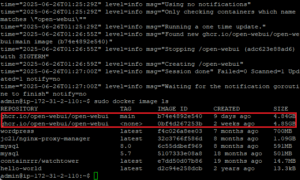
- if your server disk space is small like me .you can delete the docker image to save the disk space used the command
sudo docker rmi <IMAGE ID>. - please notice used the image id to prevent to delete the docker image that just updated image.
Comments