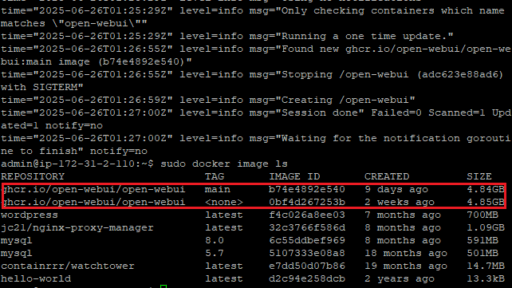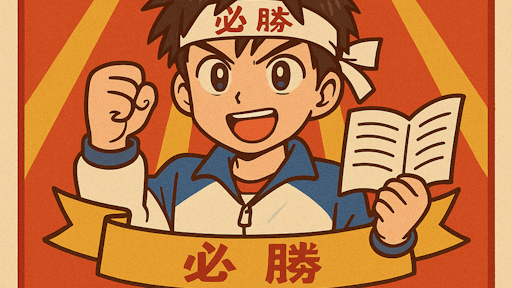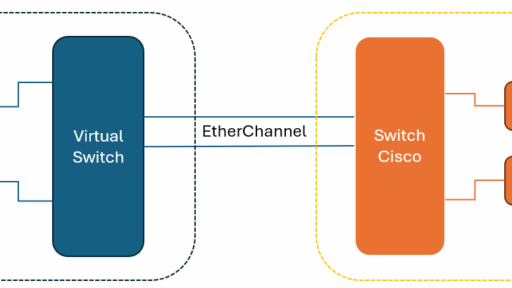OpenWebUi update so quickly so have to write a post to record it. I deploy it with docker with default set. so this article is show the process in the openWebUI deploied by docker. ssh the server execute the command sudo docker run --rm --volume /var/run/docker.sock:/var/run/docker.sock containrrr/watchtower --run-once open-webui execute the command sudo docker image ls if you find the image list contain two open-webui .and one' tag is <none> then update success. if your server disk space is small like me .you can delete the docker image to save the disk space used the command sudo docker rmi <IMAGE ID>. please notice used the image id to prevent to delete the docker image that just updated image.
本篇文章主要是介绍基于IP的哈希的负载均衡与故障绑定的设定与检查。 一.负载均衡的设定 1.同一台ESXI,上面有两台虚拟机,当然虚拟机的IP地址不相同。这两台虚拟机连接到同一个端口组。该端口组所在的标准虚拟交换机有两个上行链路并且启用了基于IP的哈希的负载均衡与故障绑定的设定。如下图: 2.该端口组也设置了基于IP的哈希的负载均衡与故障绑定。如下图: 3.完成设置后,大概的简略图如下所示: 二.负载均衡的验证 特别声明: 1.必须使用以下的方法验证,才能验证出来。 就是要虚拟机和实体机不同的主机之间互相访问。 2.通过ESXI主机上的监控可以发现,流量分别走了不同的网卡。如下图: 这里要特别注意。 但网络上说,不同的主机同时访问同一台主机的时候,也会走不同的上行链路,我这边没有验证成功。又有说,从外部主机访问内部主机时,是外部主机主导的上行链路的选择,所以我从一台虚拟机去同时访问两台外部主机时,发现也没有分别走不同的上行链路。