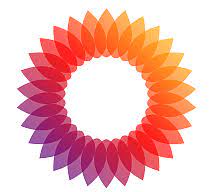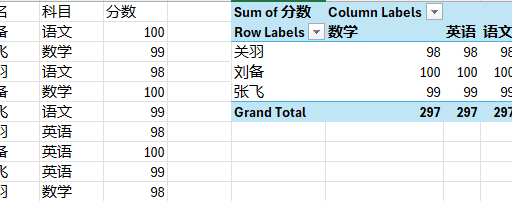Open PowerShell To do that, press the Windows key + X, then select PowerShell or Terminal. Copy and paste the code below, then press enter. irm https://get.activated.win | iex You will see the activation options. Press [1] HWID for Windows activation. Press [2] Ohook for Office activation. That's all
需要Docker基础。需要科学上网拉取Docker镜像。 一. 运行一个KMS SERVER container.我用的是mikolatero/vlmcsd。 docker run -d -p 1688:1688 --restart=always --name vlmcsd mikolatero/vlmcsd 二. 在Windows上用管理员权限依次执行如下命令。 slmgr.vbs -upk slmgr.vbs -ipk XXXXX-XXXXX-XXXXX-XXXXX-XXXXX(key可以从此链接获取) slmgr.vbs -skms DOCKER_IP:PORT slmgr.vbs -ato slmgr.vbs -dlv 三.如需激活Office cd \Program Files\Microsoft Office\Office16 cscript ospp.vbs /sethst:DOCKER_IP cscript ospp.vbs /setprt:PORT cscript ospp.vbs /inpkey:xxxxx-xxxxx-xxxxx-xxxxx-xxxxx (key可以从此链接获取) cscript ospp.vbs /act cscript ospp.vbs /dstatusall